When logging into your WiFi network,you'll notice two options available. You'll find a 2.4ghz option and a 5ghz option. These are two different frequency bands on your home network. You may have questions about how to choose between 2.4g and 5g?
The development of 2.4GHz and 5GHz WIFI:
The first generation of 802.11 only runs at 2.4GHz, and the ideal rate is 2M/s;
The second generation 802.11b only runs at 2.4GHz, and the ideal rate is 11M/s;
The third generation 802.11g/a, which runs at 2.4GHz and 5GHz respectively, with an ideal rate of 54M/s;
The fourth generation of 802.11n can run at 2.4GHz or 5GHz, and the ideal speed is 72M/s and 150M/s in the bandwidth of 20 and 40MHz;
The fifth generation 802.11ac(commonly known as 5G WIFI) only runs at 5GHz, and the ideal rate is 1GB/s;
IEEE 802.11 is a universal standard for wireless local area networks. It is a wireless network communication standard defined by the IEEE.
What is 2.4ghz and 5ghz band?
Wi-Fi 6 can support both the 2.4GHz and 5GHz, while Wi-Fi 5 only supports the 5G band, and Wi-Fi 4 only supports the 2.4G band. Common routers use both Wi-Fi 5 and Wi-Fi 4 protocol, so you can choose WIFI between 2.4GHz and 5GHz.
The 2.4G and 5G in Wi-Fi are radio frequency bands. 2.4G is an abbreviation for the 2.4GHz band, while 5G is the 5GHz band. A characteristic of wireless propagation is that the lower the frequency, the smaller the signal loss in the propagation, and the larger the range it can cover. The higher the frequency, the greater the signal loss during propagation, and the smaller the range that can be covered. In daily use, the main difference between 2.4G WIFI and 5G WIFI is in the transmission speed and stable connection.
The advantage of the 2.4G band is mainly that the indoor environment has better anti-attenuation capability than the 5G band, so it has a good ability to penetrate walls. Therefore, many people have larger indoor areas in their homes. If there are more rooms,sometimes the signal strength of the 2.4GHz on mobile devices is significantly better than the signal strength of the 5G band.
The advantage of the 5GHz wifi is that it has strong anti-interference ability, can provide larger bandwidth, higher transmission rate, and smaller delay. If the signal strength is good, the signal in the 5G band is preferred. The disadvantage of the 5G is that when encountering obstacles during transmission, the huge transmission loss, and the distance and range covered are not as wide as the 2.4G band.
Summary: The 2.4GHz band provides you with a longer range, while the 5GHz band provides more channels, and these channels are less subject to interference. When the signal strength of both frequency bands is good, the transmission rate of the 2.4GHz is not as high as that of the 5GHz. However, when there are many obstacles in space, the network quality in the 2.4G band may be better than the 5G band.
How to Use the 5GHz Band?
The first is whether the device supports 5GHz bands, including wireless routers and mobile device.
802.11a 5GHz; 802.11b 2.4GHz; 802.11g2.4GHz; 802.11n 2.4 / 5GHz; 802.11ac 5GHz supports the 5G band. It can be seen from the above that the wireless protocol supporting the 5G band can be checked in the parameters of the router or mobile device to see if it is supported the 5GHz Band.
How to enable 5GHz wireless network?
Log in to the router, and in the wireless settings, click the switch;
BASIC> Wireless: Enable SSID broadcast for each frequency band and configure different SSID for the two radios;
To avoid confusion 5GHz with 2.4GHz wireless, you can set a different wireless name or disable 2.4G.
The above is a detailed introduction of compare 2.4g and 5g internet to help you choose the best WIFI. You can place multiple router throughout your home, which is the easiest way to improve your network. Maybe you need a better router at wholesale prices, GEMWON can provide you. GEMWON is committed to providing electronics to add color to your life.
Related Articles:
How to Fix Ethernet Not Working Windows 10
How to Fix HP Laptop WIFI Not Working Windows 10


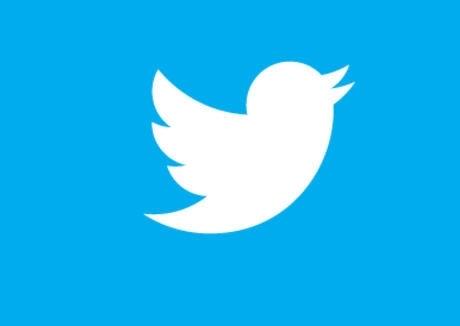

Reply
LEAVE A REPLY66666Cancel reply